Products » DVR Cards » Cameras » Embedded DVR
Download » DVR 4.0 for Win7 - 64bit rar » Android client for DVR cards
Install DVR driver software on Windows 7 64 bits
Because there is some particularity in Win7 64 bits operation system, DVR software cannot run normally by this OS, it will prompt NO DVR CARD, this is not the problem of software or hardware, but the OS need do Microsoft Certification for drivers. While we do not take part in this authentication, the driver software will be stopped working by OS. If we do not install DVR card driver software in Win7 64 bits, you can find PCI Device in the following picture; the PCI Device is DVR card.
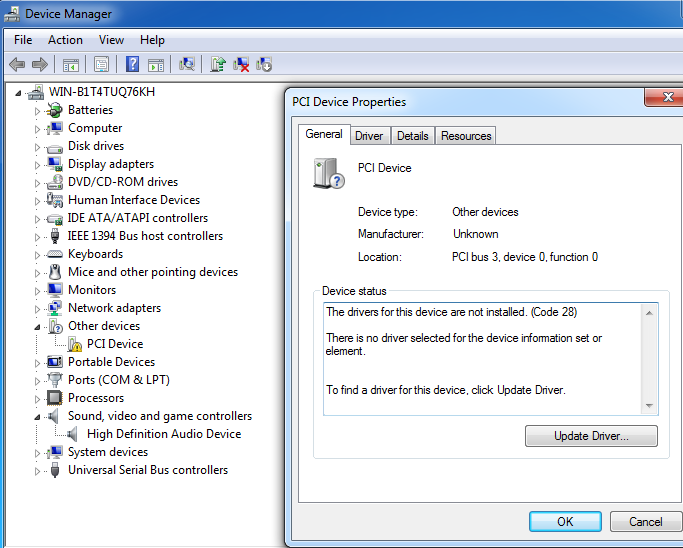
We can provide the software which can make W7 system boot to default mode when running. The mode is no difference from normal boot except turning off driver authentication. That is SetupReadyDriverPlus.exe. If need test cards under Win 7 64 bits, steps are as following: First, install “SetupReadyDriverPlus.exe” as the following:
Click it, select “NEXT” to the next step.
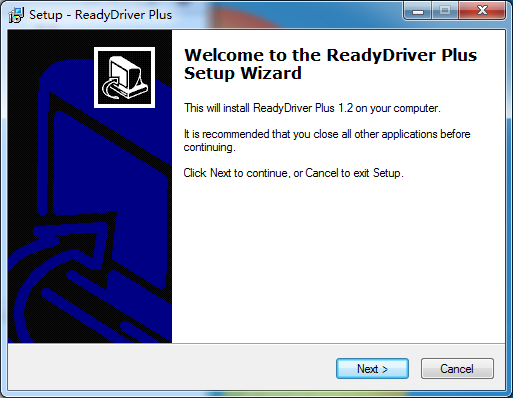
The following step is Agreement, please choose “I accept the agreement”, then “Next”.
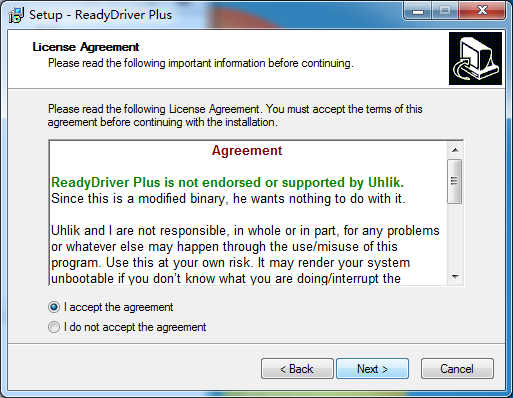
The following picture is the information of this software, just click “Next” to the next step.
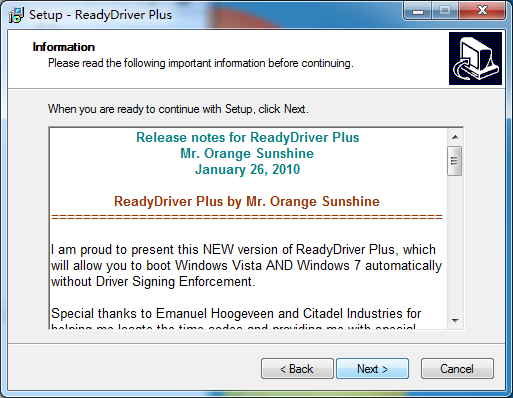
The following step is select the installation path, but this software must install in BOOT folder; please do not change the installation path, just keep the defaulted path, and then select “Next”.
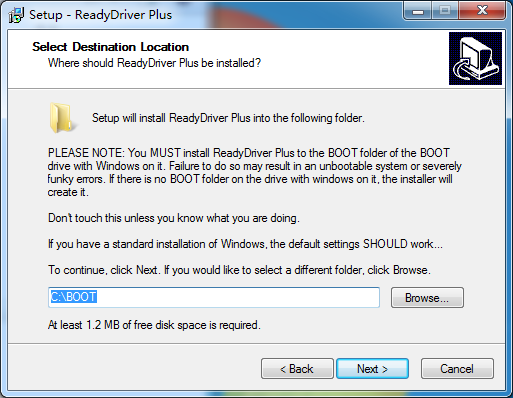
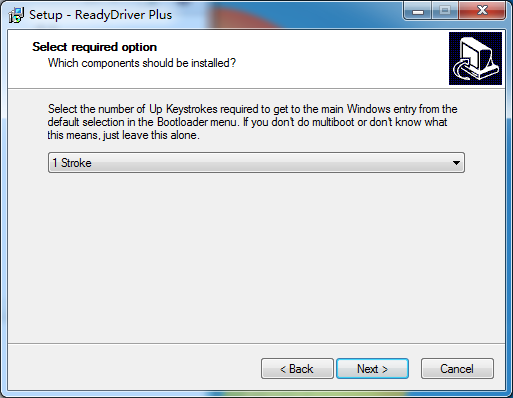
Click Next to the following step, if you have no special needs, just keep clicking Next.
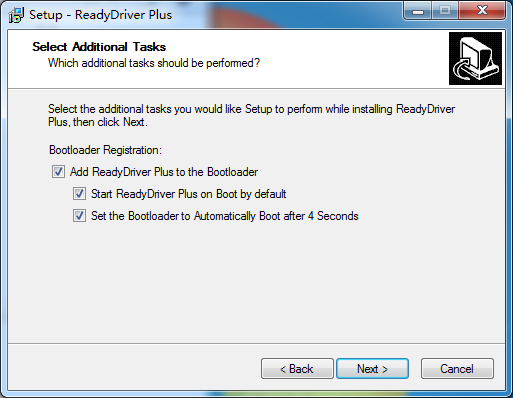
The last step is confirm configuration, if OK, click “Install”.
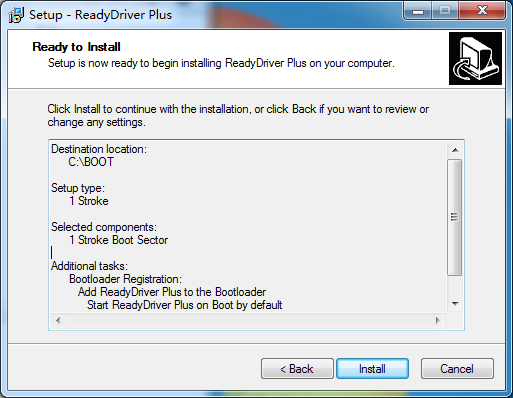
After restart computer, need manually install 64bit driver software. Right click My computer, select Properties, then Device Manager.
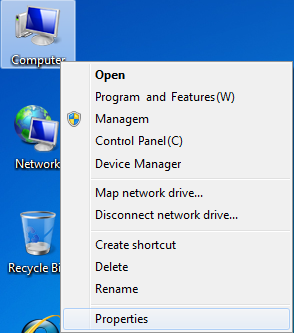
Find PCI Device, double click PCI Device Properties, choose Driver, then Update Driver.
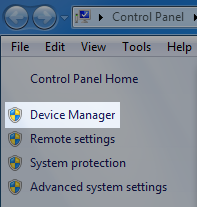
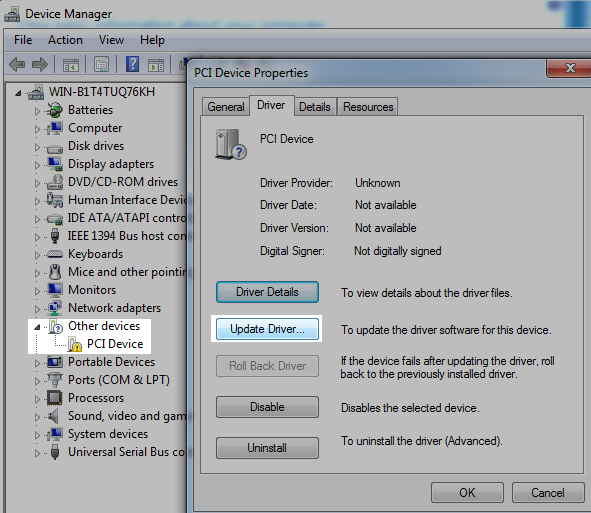
Select “Browse my computer for driver software”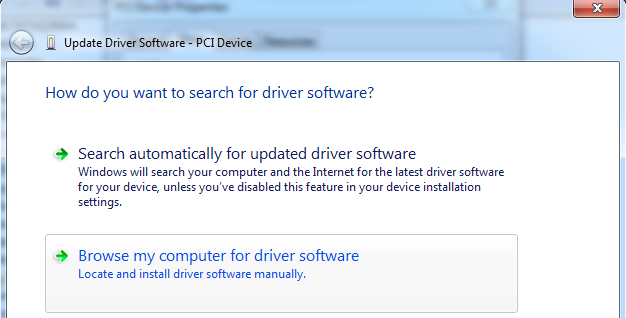
Find the folder named “x64bit driver”, then “Next”.
There will be a serious warning here, if you choose the right driver software, please select “Install this driver software anyway”.
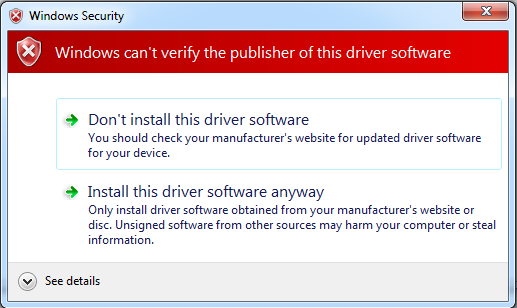
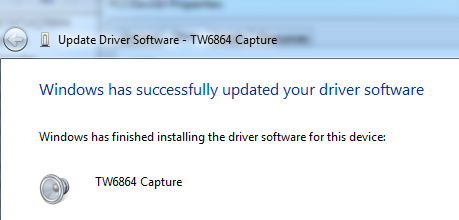
After finishing the installation, PCI Device will turn to be” TW6864 Capture” which is under the directory of “Sound, video and game controllers”, then you can install DVR program. DO KEEP IN MIND when installing the DVR program must skip installing driver.

